I have always liked to use Alfred’s Snippet to input commonly used text blocks, and also support configure some parameters, which can usually save the time of inputting repeated text. For example, we often did CR before and we needed a simple summary at the end. In order to improve the efficiency of the summary, I made a Snippet.
But the downside of Snippet is that Alfred only exists on MacOS, and I am unhappy as an Apple user. Because the Apple system itself has text replacement function, I had to place a part of the text block in the system layer configuration, so that it can be supported across Apple devices. However, if use the two at the same time, will cause issues. So I thought about the cooperation between the two, and marked it here.
Alfred Snippet vs Apple Text Replacement
First, let’s sort out the differences between the two.
Platform limitations
- Alfred only supports Mac, there is no iOS version. There is a remote App, but the essence is only to remotely control some functions of the Mac version App, not a real iOS ported version
- Apple’s text replacement will be synchronized to each device using iCloud, and once modified, all devices can be used immediately
Functional limitations
- Alfred’s Snippet itself supports various variables. In addition, it can use workflow to achieve more powerful replacement, and it can also control the position of the final cursor. In a word, it is powerful
- Apple’s text replacement is relatively simple, just replace between strings
- On the Mac system, text replacement in EN state does not work in all apps, such as MacDown, or the address bar of Chrome, but the above apps work in Chinese. Comparing devices, such as iPhone and iPad, work both in EN and Chinese. It is estimated that there is an App adaptation problem with text replacement.
Uniform convention
text prefix
Although text replacement is good, if the text itself has no features, it will often be accidentally triggered in actual high-frequency input. In order to solve this problem, it is necessary to formulate a prefix, here I use t, such as codereview, it will be tcodeview.
There are some considerations for this
Letters are better than special symbols
Because this text replacement scheme is often used in the iPhone, and the layout of the mobile phone keyboard determines the letter prefix, the text replacement can be quickly implemented without switching the keyboard, which is more efficient.
t means text, better associative memory, friendly
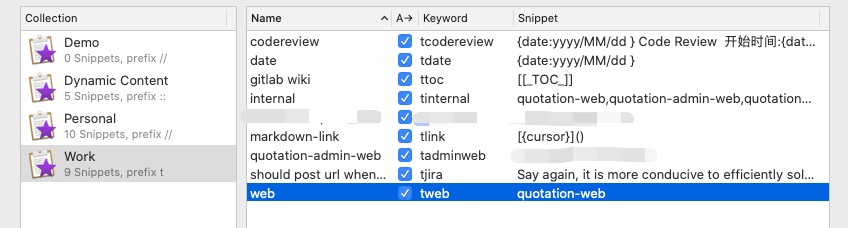
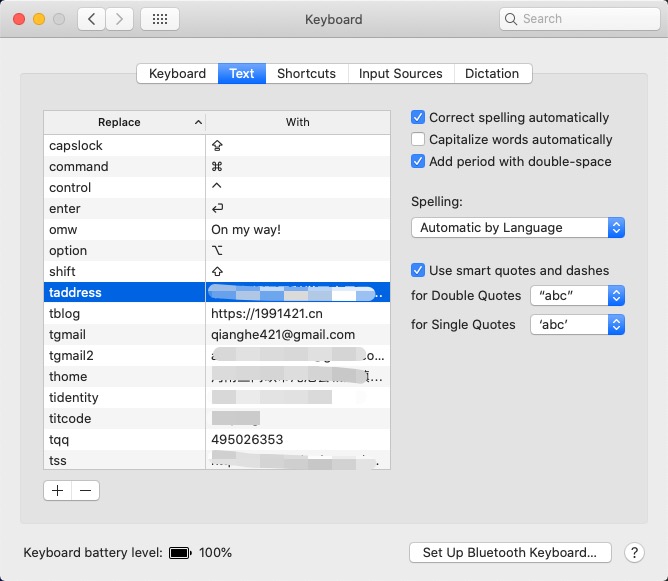
Text Phrase Division
- As mentioned above, Alfred does not cross terminals, so for daily simple text phrases, such as mobile phone number, home address, email and other high-frequency input simple text, configure it at the Apple system level
- For complex ones used at work and mainly solved on the desktop side, configure in Alfred
Effect
Alfred Snippet
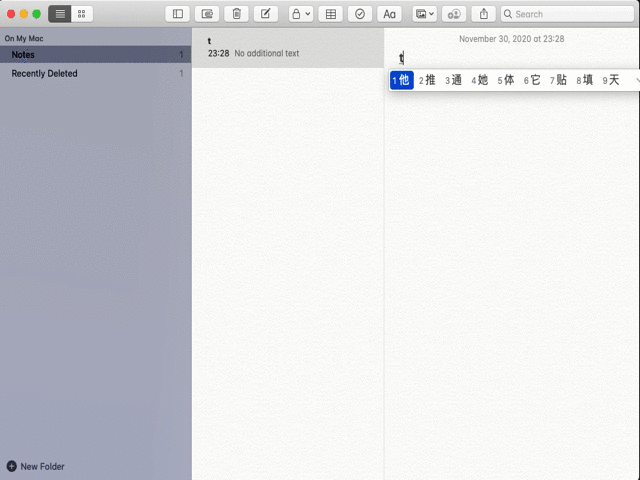
Apple Text Replacement
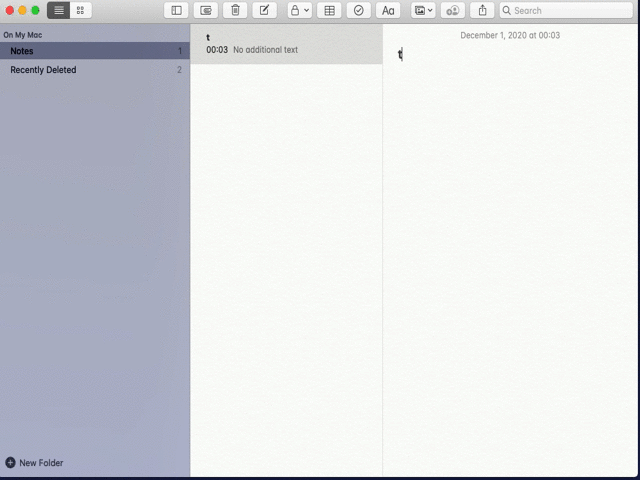
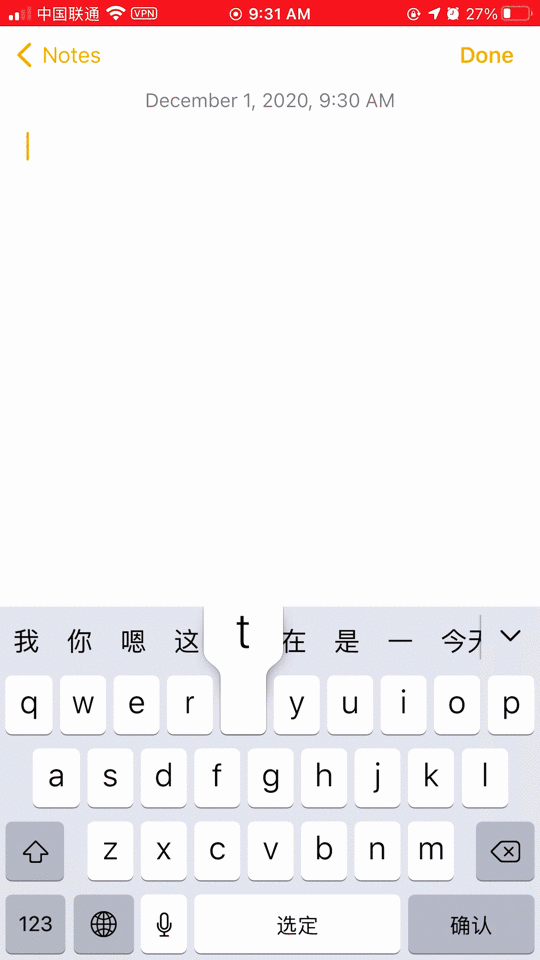
Write at the End
Constantly polishing tools, high efficiency is the king