Because my company doesn’t provide a JB License, and I don’t want to use pirated versions due to financial constraints, I have been using my family member’s student License. However, this approach requires bothering others every time it’s about to expire, so I’m unwilling to continue with this method.
I learned that JB has a support program for open-source project development, which allows free applications for the full suite License. So, I tried to apply, and it worked. Here’s a simple record of the application process.
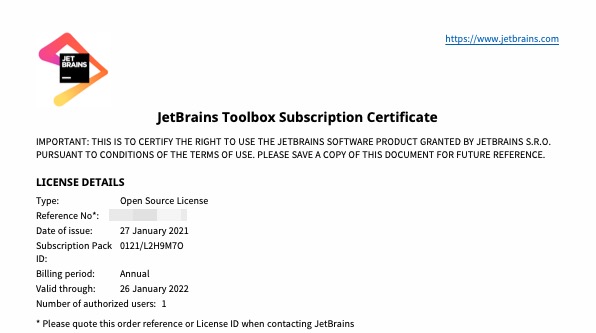
License Value
First, let’s understand the specific benefits of this license.
- Free use of JetBrains IDE full suite for one year, but not including paid plugins, consulting, and other services. For example, the AI Assistant plugin requires a separate paid subscription. It can be renewed upon expiration.
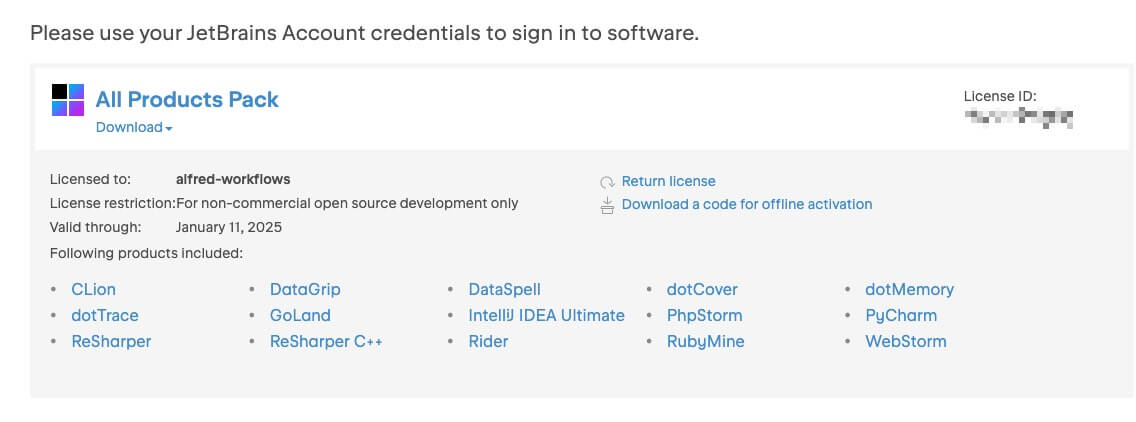
Application Requirements
- Open source project
[with open source license] - The project is
activeand has been formore than 6 months - You are the project
leaderorcore developer. - The GitHub account has a
visible emailthat matches theemail submittedin the application to facilitate verification by JB staff.
For complete official requirements, click here
Applying
Click the application link here and fill out the form based on facts.
If you need multiple licenses, simply adjust the quantity, but note that users must be active contributors to the project.
I applied on the afternoon of January 22nd and received the notification email on the afternoon of the 27th, which is four working days for review. This review time is for reference only; the official notice is 1-2 weeks.
Usage Restrictions
It can be used on multiple devices simultaneously but not with various accounts. For example, if Mac1’s account is user1 and Mac2’s account is user2, the following error will be reported if they are online simultaneously. If they are all your own devices, setting the account names to be consistent is recommended. For how to modify, refer to here
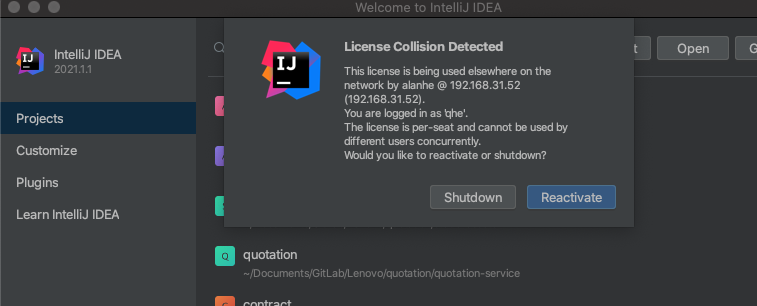
Valid for one year. You will receive a reminder email when it’s close to expiration. Click the link and fill out the application again.
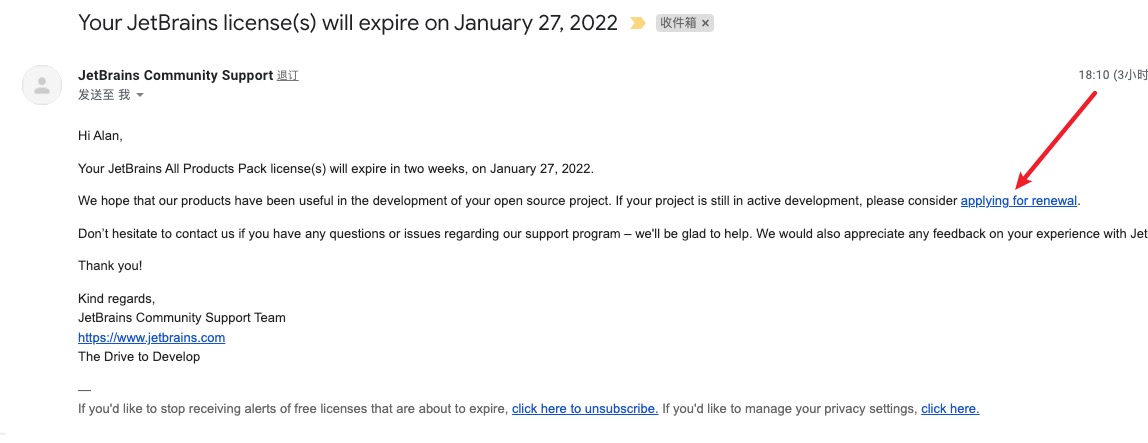
Refreshing License in IDE
When you receive the license email after annual renewal, but the license date in the IDE hasn’t been updated, you can manually refresh it using the following method:
- Click on activate
- Click on Refresh license
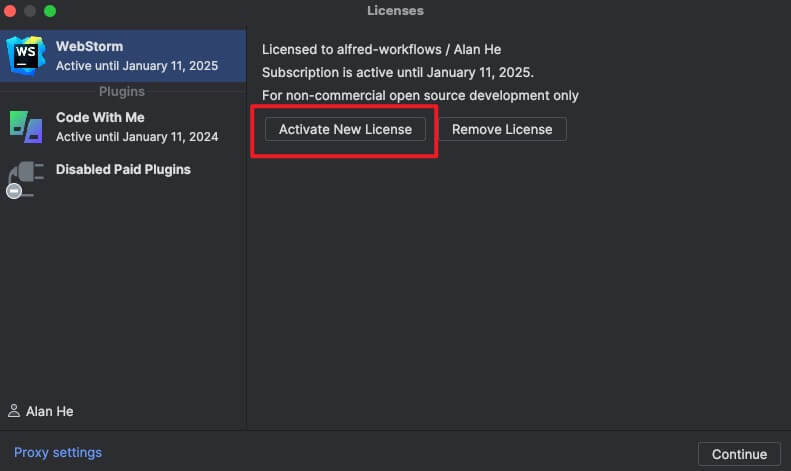
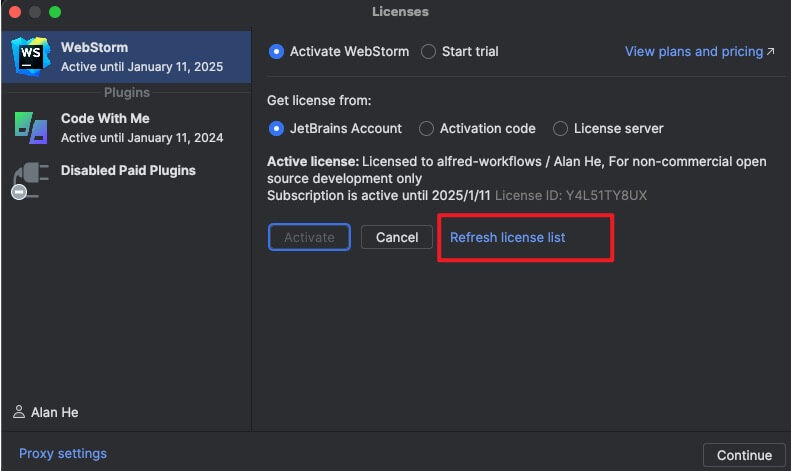
At the end
- I can’t help but have more recognition for JB company’s mission. They strike a good balance between profit and open source, which can be seen from this License point that the company is not purely for making money.
- From a personal perspective, actively participating in open-source projects allows you to gain technology, make friends, and even get some perks. So, why not keep at it?

