I’ve been using the personal version of 1Password, which costs about $35.88 annually. Recently, I saw an opportunity to apply for a free License. With the attitude of saving money whenever possible, I tried it, and it worked, so I saved another sum. Moreover, the license given is a Team License - generally priced at about $240 per year, which is very attractive.

Apply Requirements
The application thresholds are as follows:
- Author/collaborator/core contributor of an open-source project
- The open-source project has been created for at least 30 days.
- The open-source project has specified an open-source license, such as MIT.
- The open-source project is active.
Note that the current “open source license is permanently valid.” If you obtained the license before 2021/11/26, it will show as expiring in 2 years. In this case, you can email opensource@1password.com before expiration to change it to a permanent license.
If the project is no longer active, 1Password can revoke the license.
Apply Steps
- Create a Team
- Invite team members
- Add team member’s email address and send invitation.
- The invitee clicks to agree.
- Fork the repository, fill in the information at the end of the
readmeand PR template, and submit the PR.- If you’re still not clear, you can refer to my PR
- Wait for review
- I submitted the PR on Saturday, and it was approved on Monday.
For more details, refer to the official documentation.
1Password Usage Instructions
Data Migration
Because you need to migrate to this new account, you need to do data migration. In 1Password, select the items to be migrated, click the menu, and select the target Vault to move to.
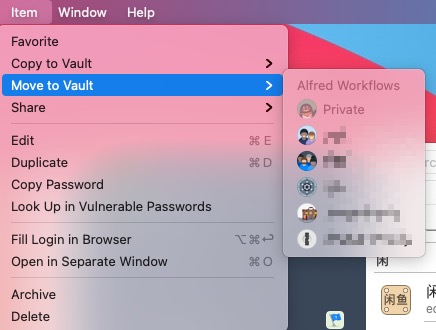
- Currently, I haven’t seen a way to migrate Vaults directly; you can only select all or part of the items to migrate.
Android
I found that 1Password only supports downloads from the Google Play store, which is quite inconvenient. For example, if your girlfriend’s phone is a Xiaomi phone, then it’s not possible to use.
Team vs Personal
After using it, I found that the Team account completely covers the needs of a personal account, and you can set up some vaults to share with specific team members.
At the end
- In my understanding, with the prevalence of subscription models now, many companies can profit and develop because of this, and giving back to open source is also appropriate.
- The 1Password Team account is quite appealing.

