Besides the Mac version, Alfred also offers a iOS App for iPhone/iPad. After some time of use, here is a summary of my personal practice.
Recommended?
- The remote itself is just an extension of the desktop version of Alfred, essentially still operating the Mac version of Alfred, so it is somewhat fun but still quite limited.
- If there is no need for a remote control of the Mac, I personally do not recommend purchasing it, as it is not frequently used.
For those who need it, continue reading 👇
Download/Cost
Paid/$4.99. Download linkNo Android versionis provided, and the author has no plans to support it.- Using the remote does not require the Mac version to have a Powerpack license, but to achieve complex functions through workflow triggers, it is recommended to purchase one. Therefore, for non-Powerpack users, the remote has limited function.
Positioning
The ultimate iOS command centre for Alfred. Your iPhone or iPad now becomes a perfect day-long companion to your Mac.
According to the official introduction, Alfred remote is positioned as a control center for the Mac version of Alfred, allowing remote operation of commands/workflows on the desktop version of Alfred via the remote.
Limitations
- Currently, Alfred Remote does not support syncing the Mac system clipboard, so there is no clipboard history support on iOS.
Configuration
- Enable
Remote Serveron the Mac version.
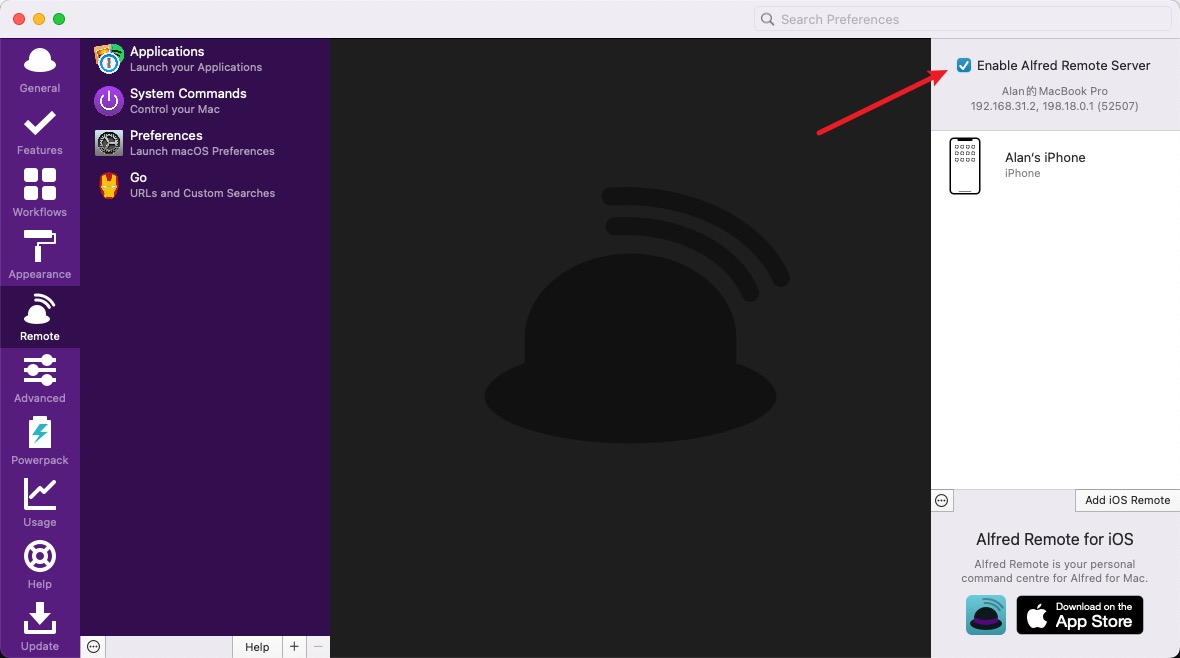
Add the device in the Remote App.
If the Mac cannot be found under the Wi-Fi network, you can directly enter the IP/port to add it. Follow the prompts to enter the phrase to successfully add it.
Once added, you can see the corresponding Mac device on the home panel.

Customize the remote operation panel.
Customize the panel in Mac Alfred Remote as needed, such as adding system commands/workflows. After adding, the iPhone will automatically sync the updates.
Remote system settings.
To better use the remote app, it is recommended to enable the following settings in the settings center.
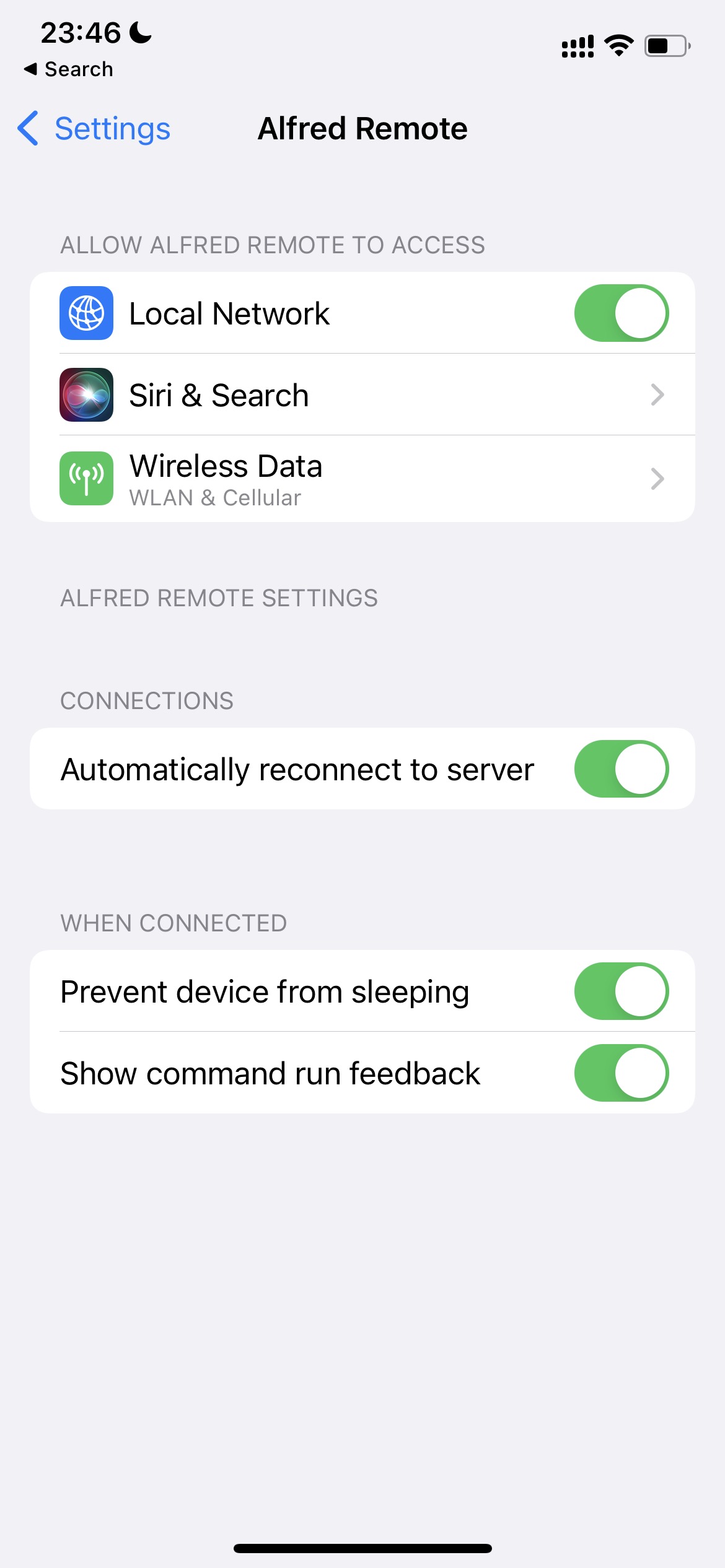
Usage
Here are some of my current limited usage scenarios.
- When watching movies on the Mac, you can use the remote to control the volume or scroll the webpage.
- Open frequently used apps/webpages.
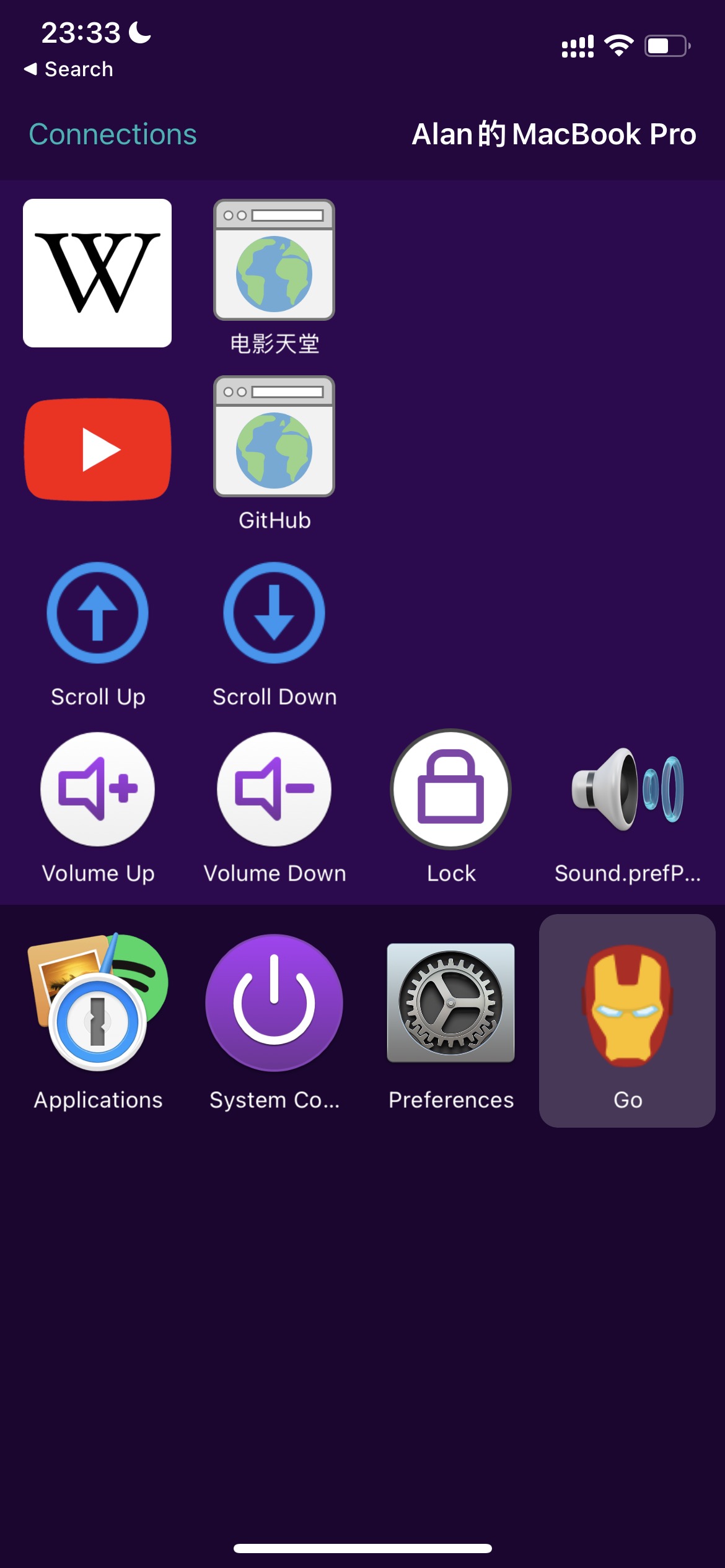
At the end
- Initially purchased out of love for Alfred, after many years of neglect, I decided to use it and found that there are still some scenarios where it is needed, as it can remotely operate the Mac.
- I hope the author continues to maintain it and looks forward to new features/plays.

