Today I integrated my blog with the AddThis service. Here’s the process I followed.
Register and log in to AddThis
Click on profile - there’s a default profile available
A Profile is essentially a sharing statistics service. Since I want separate statistics for my blog, I’ll manage it with a dedicated profile
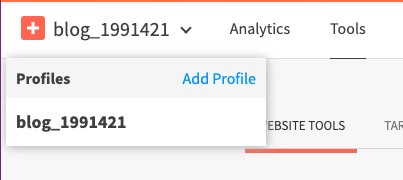
Click on Profile Setting in the top right corner to get the unique ID. Configure this ID in the required location for your site framework. If you’re integrating manually, click “Get The Code” and paste the code into your site
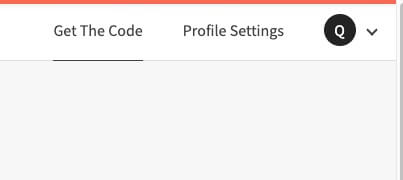
After integration, you need to manually create sharing tools - multiple tools are supported. Without creating tools, the share buttons won’t appear when visiting the website.
After creation, refresh the page to see the share buttons
Notes
- If the buttons still don’t appear after following these steps, check the network requests - ad-blocking plugins might be blocking them
- Currently, AddThis is not blocked by the Great Firewall

