OpenAI announced GPT-4o today and launched a desktop app that may replace Raycast AI or Alfred ChatGPT workflows for many people.
The rollout is staggered, so there are a few hiccups. Here’s what I’ve learned so far.
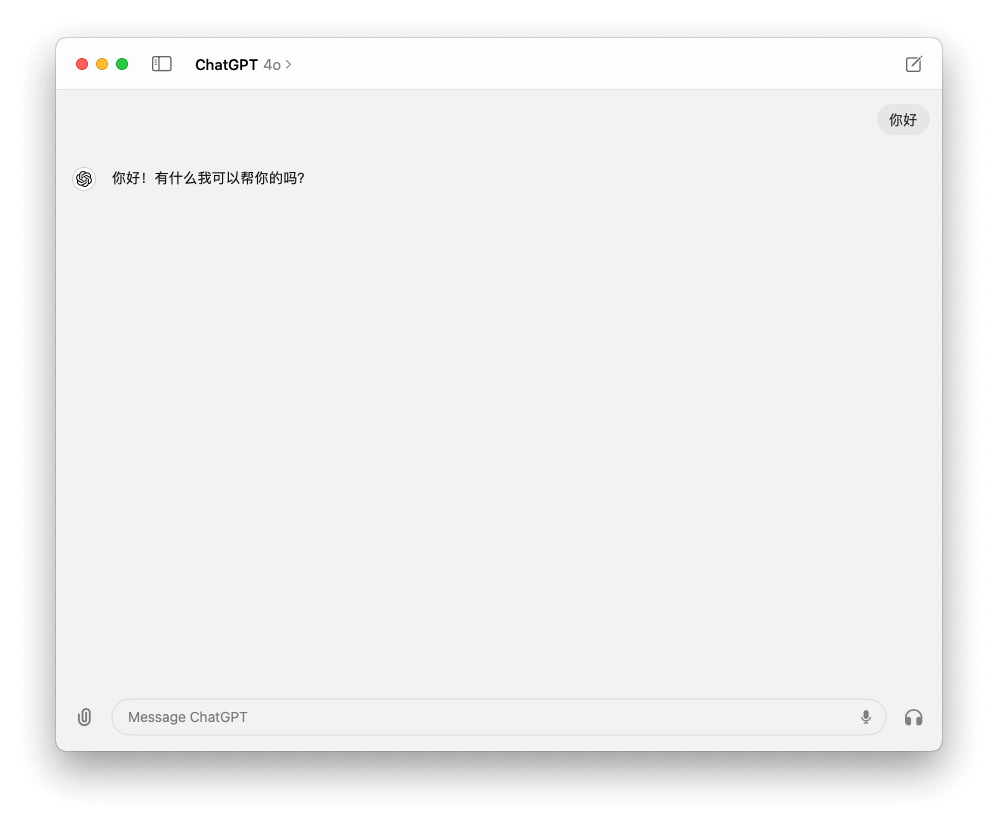
macOS Requirements
The current build only supports Apple Silicon (macOS 14+).
A Windows version is planned for later this year.
Downloading the App
If you’re eligible, you’ll see a banner in the web interface. If not, don’t worry—you can download it directly from the official link.
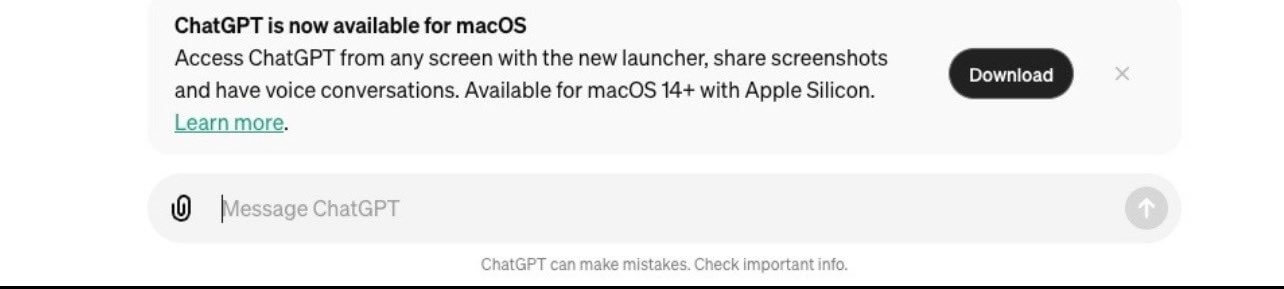
Official download: https://persistent.oaistatic.com/sidekick/public/ChatGPT_Desktop_public_latest.dmg
Login Failures
If you’re a Plus user without the in-app banner, you can work around the restriction with a proxy hack.
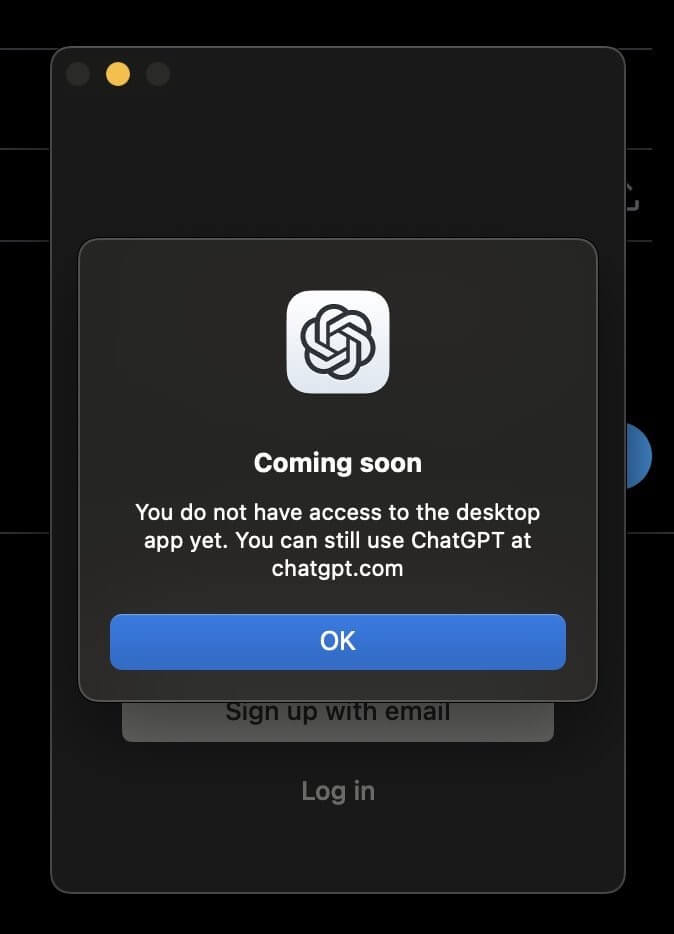
The idea is to intercept a specific request from the ChatGPT app and flip the authentication response.
For Surge users, install this module:
https://raw.githubusercontent.com/alanhe421/surge-config/main/chatgpt-desktop.sgmodule
For Charles, Proxyman, or similar tools, intercept https://ab.chatgpt.com/v1/initialize, map it locally, and replace every false with true. There’s a walkthrough on Twitter: https://twitter.com/NickADobos/status/1790172046552674803
After making the change, sign back in and it should work.
If it fails, confirm your proxy is active. Still stuck? Clear the app’s preferences and try again:
rm ~/Library/Preferences/com.openai.chat.*
Free vs. Plus Users
Free-tier accounts can log in via the hack, but functionality remains limited.
Shortcuts Support
The app hooks into Shortcuts just like the iOS version, so you can integrate it into automations easily.
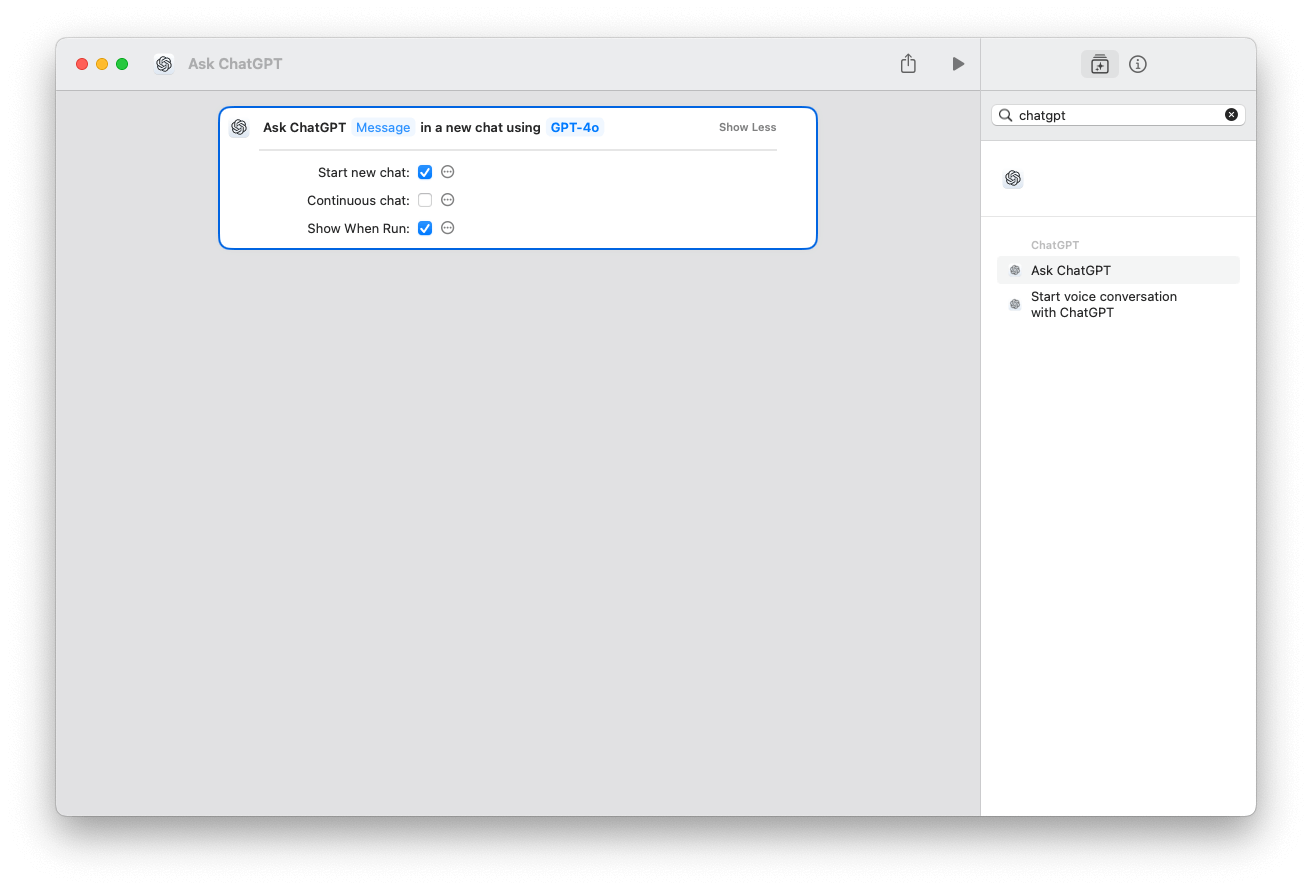
URL Scheme
The only URL scheme discovered so far is the basic launcher:
GPT-4o
We’ll roll out a new version of Voice Mode with GPT-4o in alpha within ChatGPT Plus in the coming weeks.
Voice Mode is on the way. Inside the desktop app, GPT-4o already supports DALL·E 3 and text generation, and the corresponding APIs are live.
Final Thoughts
That’s everything I’ve uncovered to date.

