After upgrading ChatGPT iOS today, I found that it supports Background Conversations. After trying it out quickly, I think it’s amazing.
Here is an guide on how to use the feature.
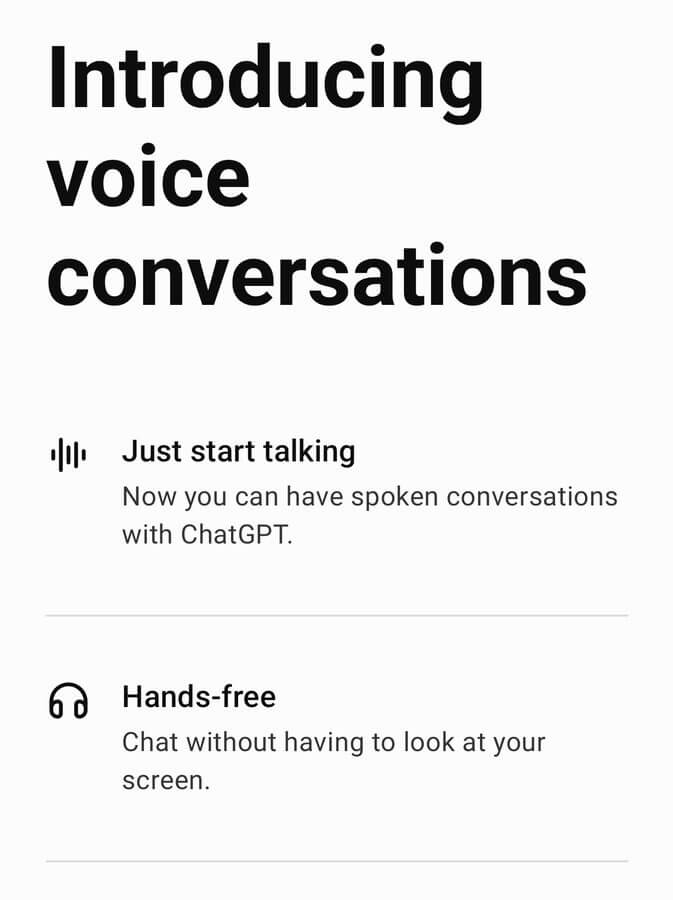
Requirement
Currently, there are no restrictions. It’s just in the rolling out. If you don’t see the setting yet, please be patient.
It’s recommended to upgrade the app to the latest version. I have upgraded to
1.2024.150on iOS.
Enable Background Conversations
You can see the option in the settings, turn it on.
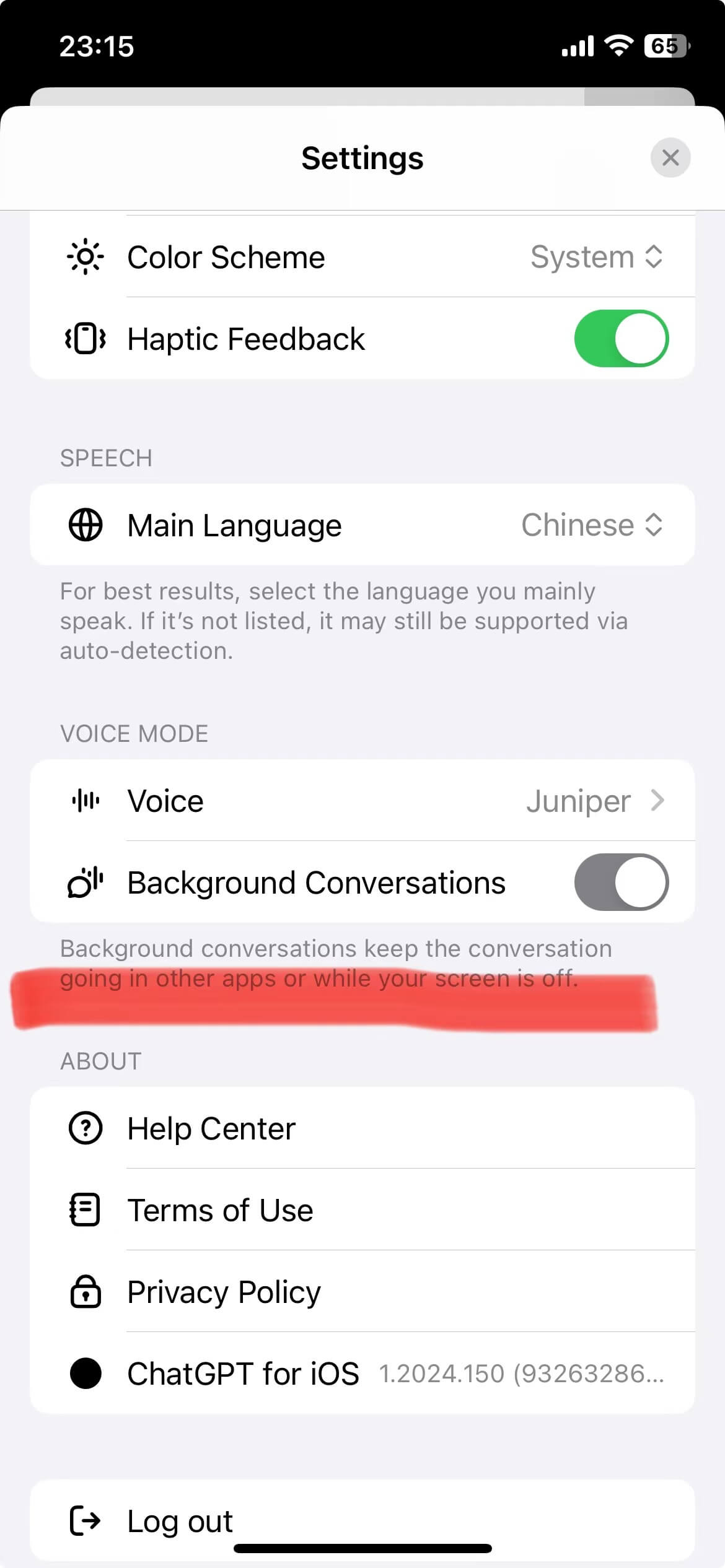
Background Conversation
Click the voice button in the chat to enter the chat interface
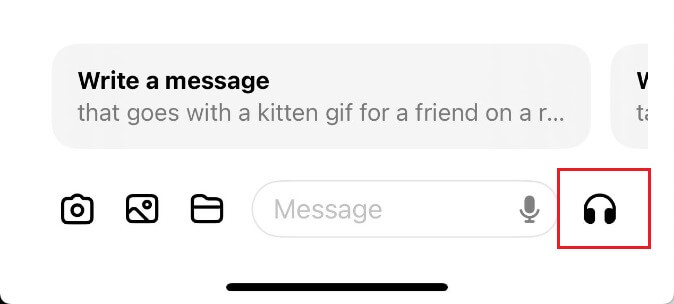
You can chat with ChatGPT while using other apps or when the screen is off. You’ll have to manually turn off the conversation by returning to the app when you’re done chatting.

I found the voice is still not Omni; it’s the old voice mode.
Connect fail?
If the chat fails to establish a connection, it is usually due to one of the following reasons:
- GPT service is down, which can be checked at https://status.openai.com/.
- Network issues. If you use a proxy client, you can try switching proxy to see if it works.
At the end
With Background Conversation, GPT has become more powerful. However, I am even more looking forward to Omni multi-modal support, hoping it will be released to the public soon.

