On November 1st, OpenAI officially launched ChatGPT Search. After a day of testing, I’m hooked—here’s what you need to know about this excellent feature.
Usage Restrictions
- Currently limited to Plus, Team, and SearchGPT waitlist users.
- Enterprise and Education tenants will gain access in the coming weeks.
- Free users will have to wait a few more months.

How to Enable It
- In the mobile apps, toggle Search on and your prompts will go online automatically.
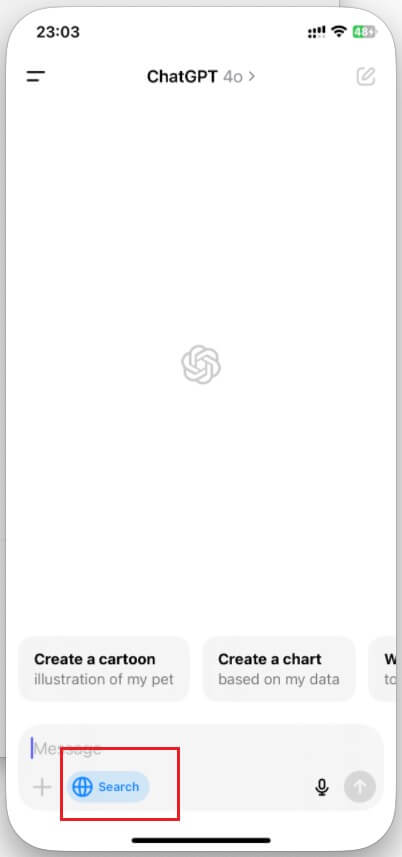
- The web experience works the same way—flip the Search switch manually.
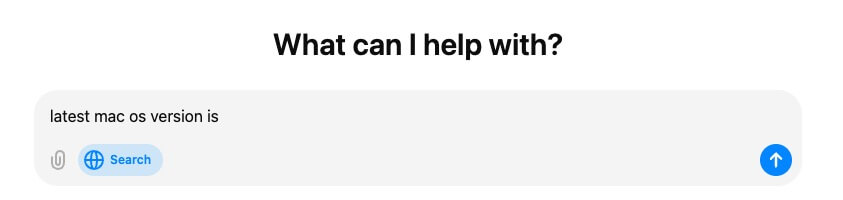
- To streamline web use, OpenAI offers a ChatGPT Search browser extension that replaces your default search engine. Type a query in the address bar, press Enter, and you’ll jump straight into ChatGPT with Search enabled.
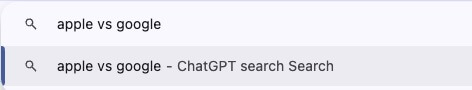
URL
The search URL boils down to:
https://chatgpt.com/?q={query}&hints=search
Usage Tips
The official docs don’t outline Search-specific limits, but in practice the cap sits below standard 4o usage. Once you exceed it, ChatGPT falls back to its internal knowledge base, which may be stale.
As of May 13th 2024, Plus users will be able to send up to 80 messages every 3 hours on GPT-4o and up to 40 messages every 3 hours on GPT-4. We may reduce the limit during peak hours to keep GPT-4 and GPT-4o accessible to the widest number of people.
Advantages
Because it queries the web, the answers are current. Paired with 4o, the experience is fast and impressive.
Disadvantages
- Other models such as o1 don’t support Search yet. I hope OpenAI adds this soon to combine stronger reasoning with fresh data.
- The usage cap is lower than 4o’s baseline. It would be great to see those limits raised; right now they feel tight.
Final Thoughts
Overall, ChatGPT Search is excellent—I highly recommend giving it a try.

