Connecting Xbox Controller to OpenEmu
·
1 min read
·
128
Words
·
-Views
-Comments
Using keyboard controls with OpenEmu on a Mac can be inconvenient. I have an Xbox console, and I discovered that it can be connected to a Mac for playing OpenEmu games. Here’s how to set it up.

Connecting Xbox Controller to Mac via Bluetooth
- Open the Mac’s Bluetooth settings and select Add Device.
- Press the pairing button on the Xbox controller, and Mac will automatically detect it.
- Once found, select the Xbox device to establish the connection.
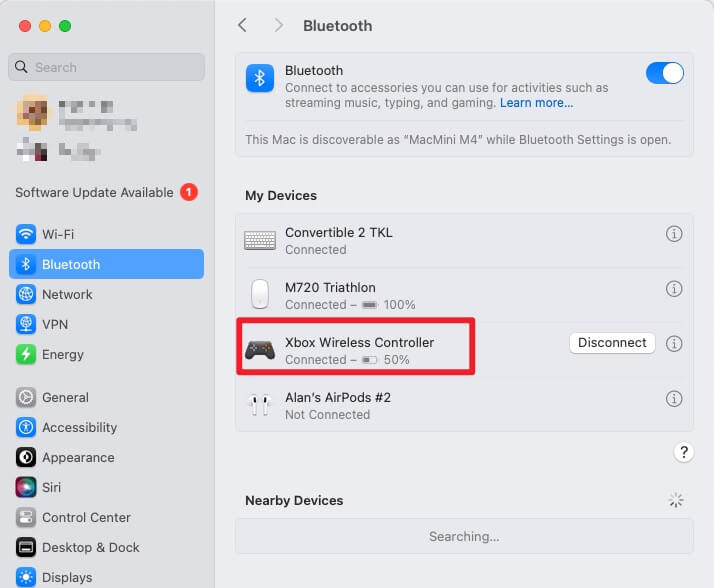
Selecting Xbox Controller in OpenEmu

- Open OpenEmu, go to Settings - Controllers and select Xbox controller as the input device.
- Configure button mappings according to your preferences.
- You can play games with the Xbox controller once set up.
Final Thoughts
After trying it out, gaming with a controller feels more natural.