Maintaining open-source projects requires effort, and monetary rewards are a great incentive. GitHub now provides a sponsor mechanism allowing you to support project developers easily. Here’s how to proceed.
Sponsoring Others
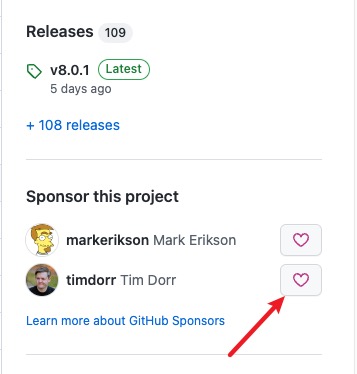
On the right side of a project, under “Sponsor this project,” click on the ❤️ next to each specific developer to sponsor them. You can choose between one-time payments or regular payments.
Applying for Sponsorship
First, you need to apply for sponsor permissions. The application address is https://github.com/sponsors
Enable Sponsor Support
Note
- The country currently
does not support mainland Chinabut supports Hong Kong. For the list of supported countries, see here - scroll to the bottom - If there is no status update after applying, you can submit a ticket to GitHub Support to inquire.
- The payment account currently only supports Stripe, so you must open a Stripe account. Since Stripe does not provide services in mainland China, you need to apply for a Stripe account in Hong Kong/Japan.
Repo Sponsorship Configuration
Go to the repo settings.
Under Features-Sponsorships, configure the sponsorship link. The configuration will ultimately be stored in the file
.github/FUNDING.yml.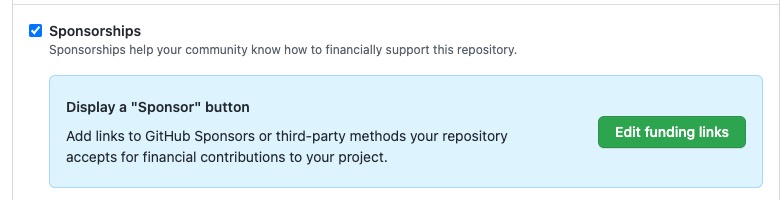
Note
As mentioned above, the sponsorship link can be the official sponsor method or an external link like PayPal. Therefore, even if the Sponsor application doesn’t work, you can use other techniques, though the official method provides a better experience.
At the end
Open-source projects generally have slim profits and require a lot of time. Therefore, if there is a good mechanism to earn some revenue, it can better motivate developers to continue their work, thus contributing to better projects. So, consider doing it.

