Copilot CLI is now in public beta. I hadn’t played with it before, but now I’ve tried it out. Here’s how to use it and my thoughts.
Current version of CLI version 0.5.4-beta (2024-01-04)
Requirements
Like GitHub Copilot, it requires a paid subscription.
Installation
1 | Install GitHub CLI |
Once installed as above, it can be used normally.
Usage
The functionality of the CLI is currently quite simple:
Explain command
1
gh copilot explain "git push"
Suggest command
1
gh copilot suggest "install git"
Currently, it’s not possible to set prompt words, so the return results will be in English, but the command prompt words can be described in Chinese, as the underlying OpenAI supports multiple languages.
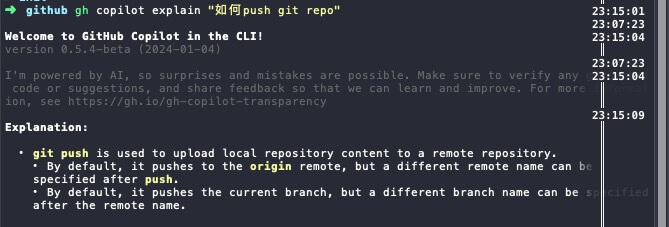
That’s all for the CLI functionality for now, just these. Looking forward to more updates from the CLI, such as supporting system prompt words, or supporting chatting instead of being restricted to commands?