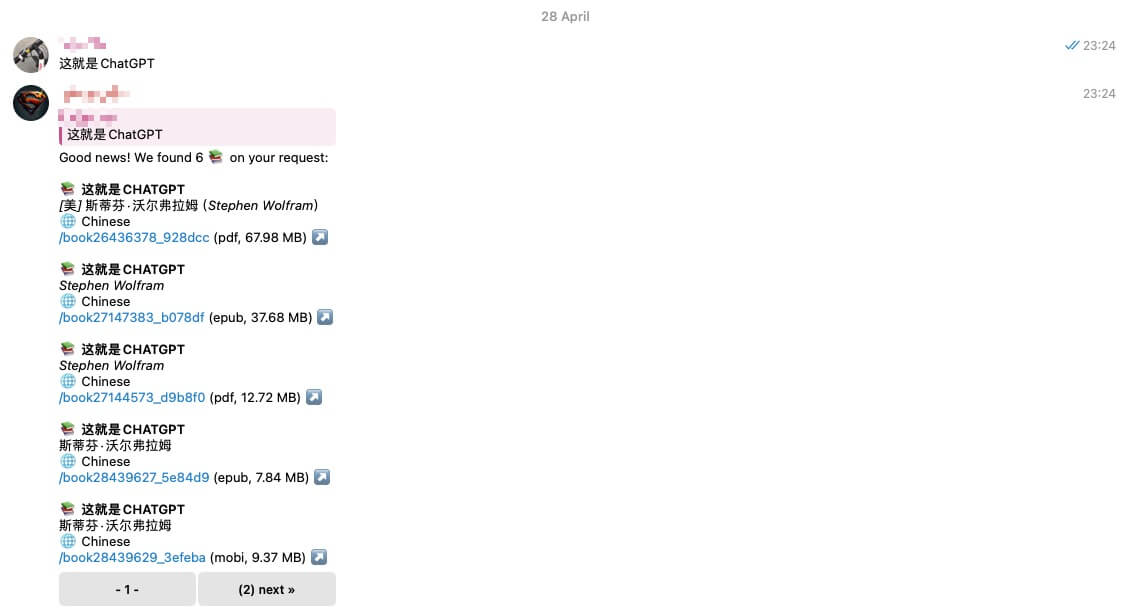About ChatGPT's Connected Apps:What You Need to Know
Today, my ChatGPT account received a notification that ChatGPT Connected apps are available to use. I tried it out and found it quite impressive. Here, I noted what I have known.
Requirements
Currently, free users are not supported; only ChatGPT Plus, Team, and Enterprise paid users are supported.
If you are a paid user but cannot access it, it means you haven’t been rollout yet. Please be patient.