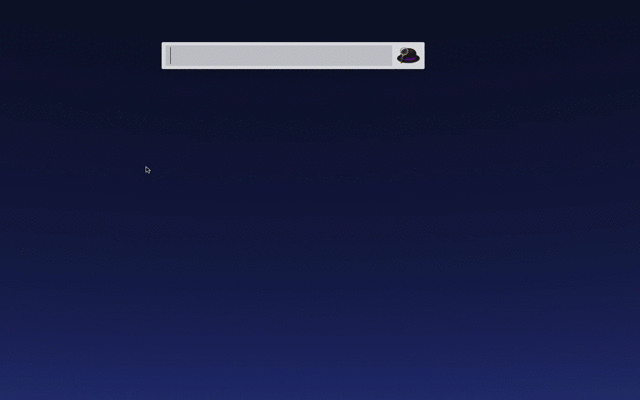Applying for Github Sponsor
Maintaining open-source projects requires effort, and monetary rewards are a great incentive. GitHub now provides a sponsor mechanism allowing you to support project developers easily. Here’s how to proceed.
Sponsoring Others
On the right side of a project, under “Sponsor this project,” click on the ❤️ next to each specific developer to sponsor them. You can choose between one-time payments or regular payments.